Binance is a Hong Kong-based cryptocurrency exchange platform. It was announced in May 2018 that Binance DEX would be launched as a decentralized exchange. The Binance exchange allows users to trade cryptocurrencies online. It supports the majority of cryptocurrencies that are traded daily.
Crypto wallets are provided by Binance for traders to store electronic funds. Additionally, users can earn interest or transact with cryptocurrencies on the exchange.
HBAR is a cryptocurrency based on a blockchain technology called the Hedera Hashgraph, which is a unique type of blockchain. DApps, smart contracts, and cryptocurrencies are powered by the Hedera Hashgraph. Hedera has developed HBAR as its native, energy-efficient cryptocurrency.
Hbars are used as payment for transaction fees and for securing the network from attack because they are proof-of-stake based.
In this article, we will give you step-by-step instructions to buy Hedera hashgraph (HBAR) on Binance.
Steps to buy Hedera Hashgraph (HBAR) on Binance
Follow these steps for you to buy HBAR crypto on Binance.
1. Sign-up on Binance
You will need to create an account on Binance in order to purchase Hedera Hashgraph (HBAR). In the case of withdrawals below 2 BTC a day, no KYC is required.
To create an account on Binance, open their website and click on the “Register” button in the header.
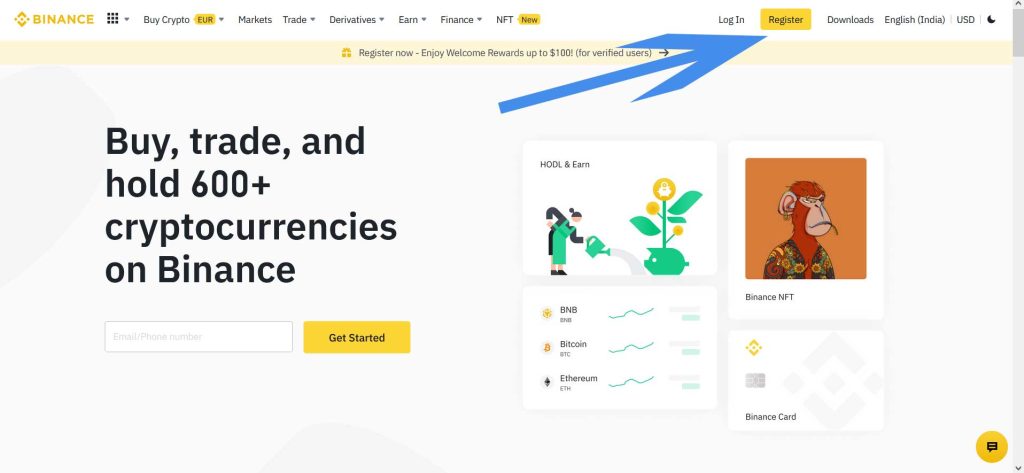
You can signup with your phone number OR email address and create a password. Referral IDs should be entered if applicable. If not, click the “Create personal Account” button after confirming the agreement box.
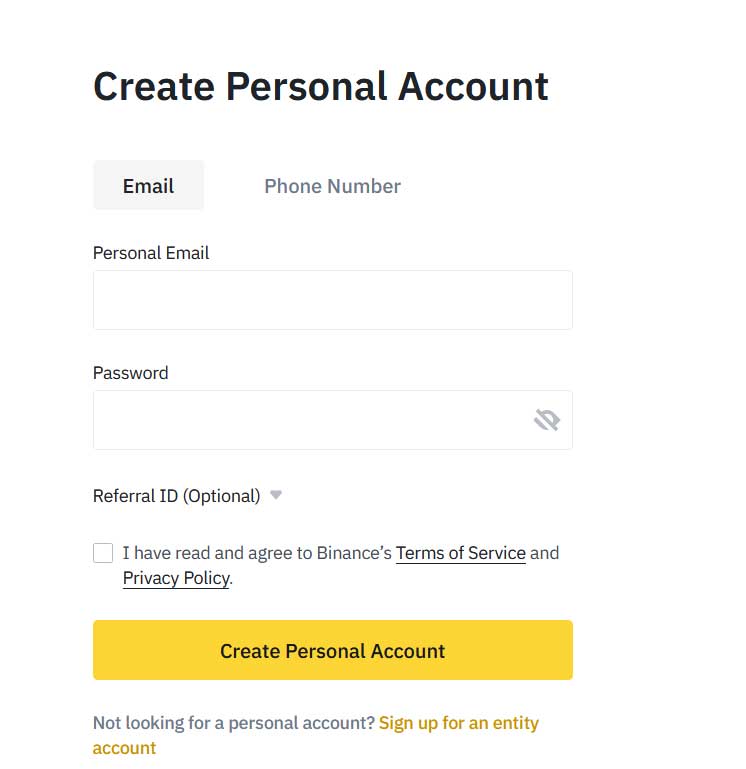
Next, complete the puzzle. An email confirmation will then be sent to the email address that you’ve signed up for Binance. If you have used a phone number for registration then it will send a 6-digit verification code which you have to enter in a verification code field and click on submit.
In case of email address, Check your Inbox and look for the message with a 6-digit verification code which you have to enter in a verification code field and click on submit.
Congratulation! your registration is done.
Also Read: How to transfer Hedera (HBAR) from Binance to Okcoin?
2. Verify your Identity
After submitting the verification code, it will ask you to Verify your Identity.
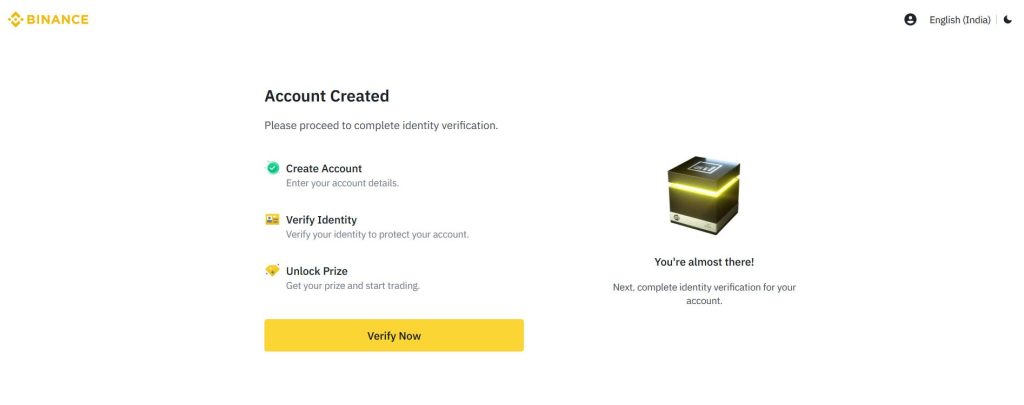
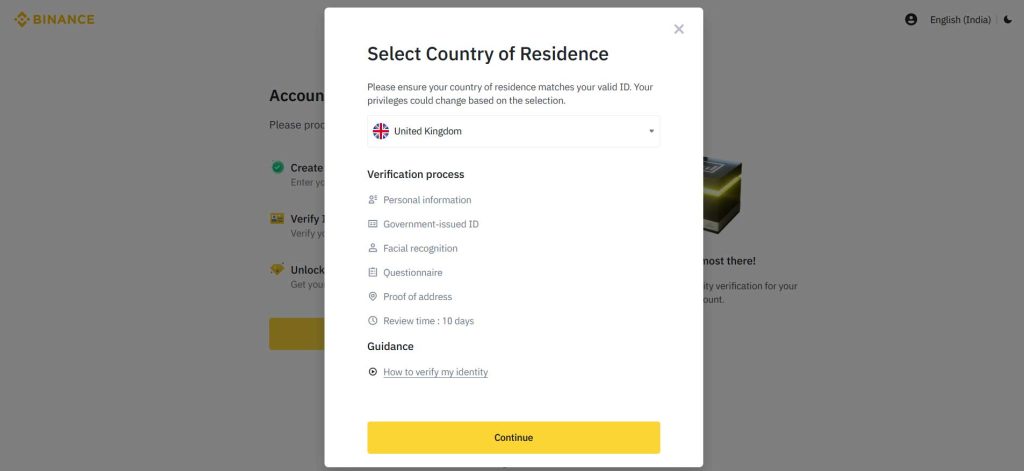
Select your country and click on “Continue”. On the next screen, it will ask you for your country again with your first name, last name, and DOB. This data should match your ID proof.
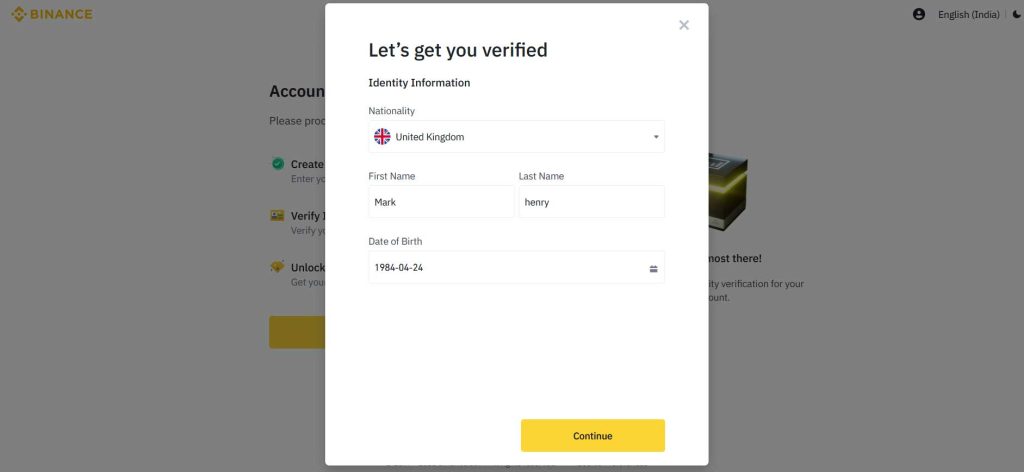
In the next step, it will ask you to Scan the QR code below with the Binance app to complete Identity Verification. Download Binance app on your mobile and scan the QR code on the screen to go further.
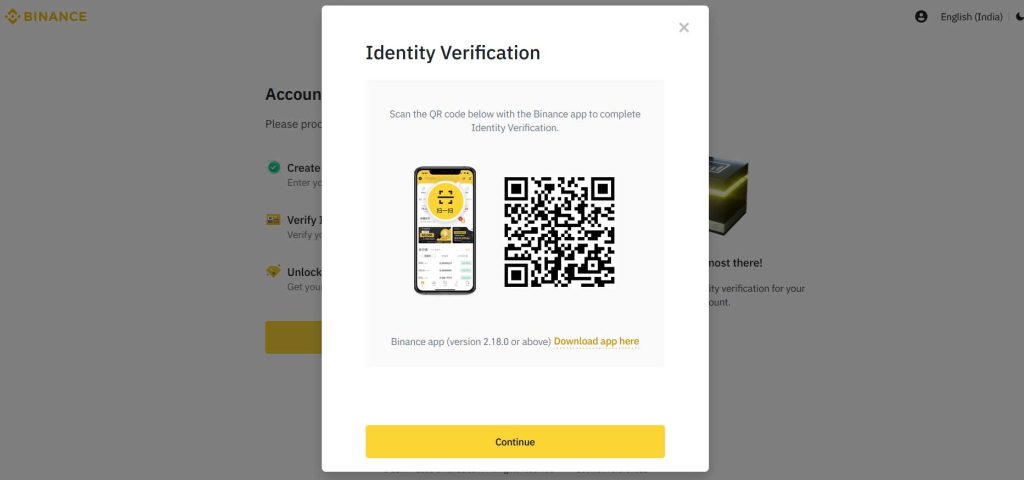
After this you will have to follow further steps like the customer must upload a picture of a government identification card or other document confirming his or her name, date of birth, and location. You can choose the type of ID and the country from which your documents were issued. The following documents are accepted: a passport, a driver’s license, and an ID card. A photograph or scan of a document must clearly show both sides of the document, such as the front and back of an ID card.
The “Upload File” button allows users to upload an existing photo from their device. According to Binance, users should use a neutral expression and make sure their faces are visible and centered, with their eyes open. It is also prohibited to submit a cropped photo from a previously uploaded government ID or passport, or to conceal parts of the face with hats or other items.
It is important for users to make sure that all details are clearly visible in order to prevent delays in the verification process.
Users will be prompted to upload a selfie after uploading document photos.
Binance will verify the user’s identity once the selfie has been submitted by performing a facial recognition scan. Based on the uploaded selfie and valid ID documentation, Binance will verify facial verification through the device’s camera. When using Binance during this process, users should avoid wearing hats and glasses, as well as using filters and poor lighting. If users wish to complete the facial recognition portion of the exchange through Binance’s mobile app, they can use a QR code provided by the exchange.
Following the facial recognition step, Binance will review the submitted data and will send an email to the user informing them of the verification. The process is usually quick, but can take longer if the facial recognition and documents need to be verified separately. User may attempt the process again up to ten times within 24 hours if facial recognition or other documents fail to provide proper verification.
3. Secure your Binance account using 2FA
Two-factor authentication, referred to as 2FA, is an extra layer of security that we call multi-factor authentication. It is not only the username and password that are required but also a piece of information that is only known to the user. The purpose of this process is to confirm the identity of a user.
Identity theft and phishing via email can be reduced with the 2FA process. A potential intruder would have a harder time gaining access and stealing someone’s identity and personal information without that piece of information.
A user’s login details, such as username and password, are what they have for exchanges. This instance of 2FA requires a token or code that a user possesses. Users can receive the code via SMS on their mobile phones or via applications such as Google Authenticator or Authy.
For more information about Authy, click here. The link provided will also take you to a download page for the app.
In the next step after login, you will activate 2FA on your Binance account.
After signing up, you will be asked to activate 2FA as soon as you log in. You can do this by clicking the “Enable” button.
Read this guide and follow all steps to enable 2FA in your account.
4. Fund your Binance account and Buy HBAR Coin
After approval of your account from Binance and added security measures, you are ready to deposit funds.
You can also choose how you want to buy the Hedera (HBAR) asset.
From the Binance website navigation, select “Buy Crypto” from the top left and it will show you the available options in your area.
For better coin compatibility, you consider buying a stablecoin like USDT or BUSD first, and then use that coin to buy Hedera (HBAR).
You can buy Hedera (HBAR) using Credit/Debit Card, Bank Deposit, P2P Trading, or using Third Party Payments.
You will be given the wallet address which you can copy to continue depositing.
Follow this guide for more information.
5. Store or use your Hedera (HBAR) in Binance
The crypto you purchased can now be stored in your Binance account or in your own crypto wallet. It is also possible to trade for other cryptocurrencies.

